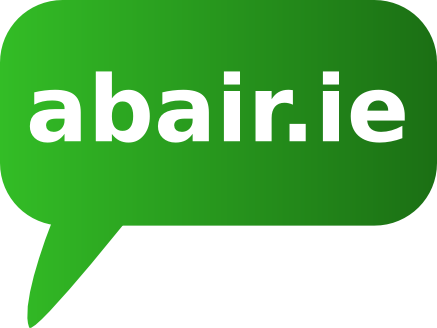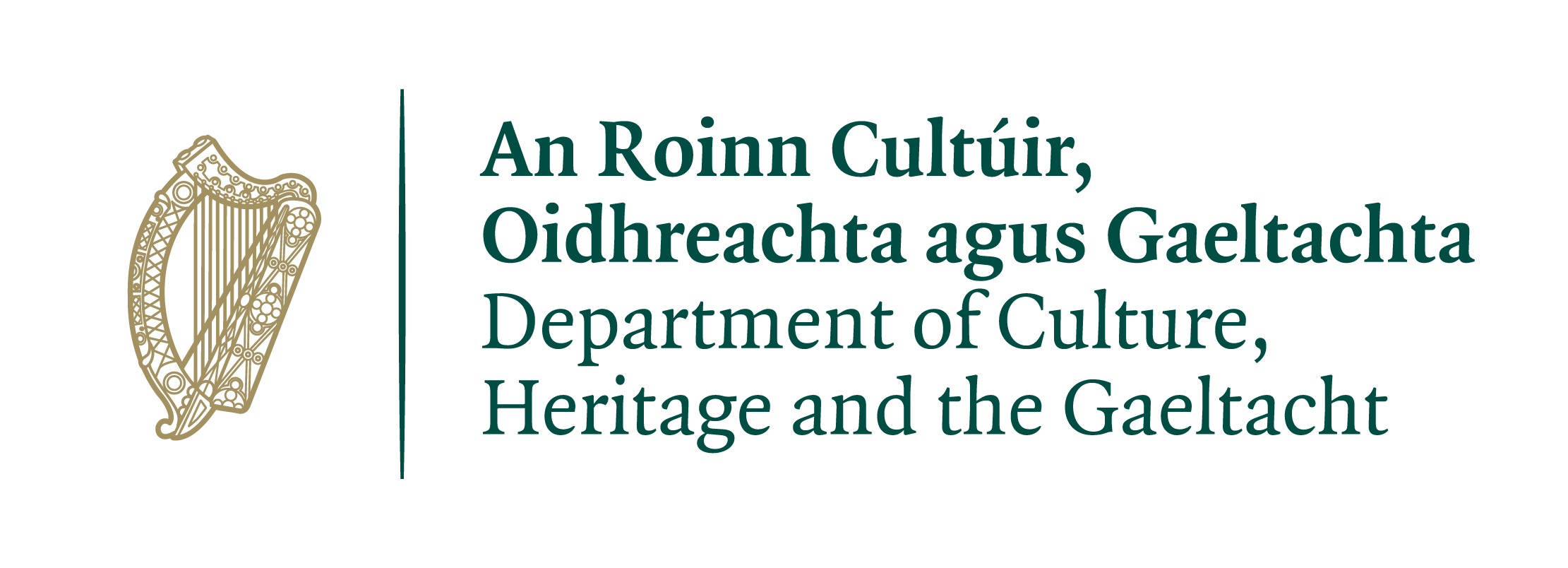Known Issues
The ABAIR plugin for the NVDA screen reader is in beta stage. Hence, there are still some rough edges. Here's a list of issues you might encounter when using the software.
Hint: Download and install the latest version of the ABAIR plugin to see if any of the issues you have encountered have been fixed.
Some words sound strange
The software sometimes transcribes words incorrectly, which results in the wrong pronunciation. This mainly occurs with names, compounds and
some morphological suffixes whose pronunciation may depend on the context in some dialects, e.g. cuireadh vt. "was put" and cuireadh n. "invitation". We are working on improving this functionality, and you can help us
by reporting any words that come out incorrectly. Click here for contact details.
See also "Hyphens are not respected".
The voice has difficulties with English
At the moment the voice only speaks Irish and thus pronounces English words according to Irish spelling rules, e.g. the sequence "sh" comes out as "h".
It is planned to add multi-lingual support to the ABAIR plugin, so that it automatically switches between languages,
provided they are marked up correctly in the text.
See also "Hyphens are not respected".
Hyphens are not respected
In Irish words are sometimes hyphenated, e.g. an-deas "very nice". If NVDA is set to English as the default language, it will ignore the hyphen and send the sequence an-deas as two separate words ("an" and "deas") to the synthesiser. In Irish, however, it makes a difference, if the sequence is "an-deas", as in Tá an bia an-deas "The food is very nice" or "an deas", as in An deas an tír í Éire? "Is Ireland a nice country?". To change this behaviour, the default language has to be changed to Irish too. The section Setting the locale to Irish describes how to do this. If you want to know what locale settings are, you may have a look at the section Locale settings.
Locale settings
When reading the screen, NVDA often speaks information that is not written on the screen. For example, on a website, NVDA, if configured to do so, will say things like "heading level 1", "combo box", "edit box", "link", "checkbox not checked" and so on, to describe objects on the web page. These pieces of text come from NVDA's language locale. There is an Irish language locale included in NVDA. When you choose the Irish language setting, NVDA will use the Irish equivalents for the above messages and use the correct Irish names for punctuation symbols. In addition, NVDA's own menus and dialog boxes will be in Irish. The next section Setting the locale to Irish will tell you how to do this.
Setting the locale to Irish
This section describes how to change the language settings to Irish so that NVDA will read out menu items etc. in Irish.
Please note that choosing the NVDA Irish language settings is separate from
choosing the Irish language synthesiser which is described in Selecting the Irish Voice.
- go to the NVDA menu by pressing Insert+N or Caps Lock+N
- move the cursor down to "Preferences..."
- move the cursor to the right to open the "Preferences..." submenu
- once you're in the submenu, move the cursor to "General.." and press "Enter". This will open a dialog where you can select the language.
- in the dialog, you will land on a combo box. Press up or down arrow to get to Irish. When you press enter, NVDA will restart, and its dialogs menus and screen messages will be in Irish. To change back to English, follow the same steps and set the language to English.
Onset mutations are not always respected
This is an NVDA issue and has nothing to do with the plugin for Irish. NVDA automatically splits up so called camel case words. An example would be the word iPhone, where the "i" is written in lowercase and the "P" in uppercase. In Irish, "camel case" words occur in the context of onset mutations, if the mutated word is a proper noun, as in na hÉireann, where the "h" is written in lowercase and the "É" in uppercase. NVDA automatically splits this up into "h" and "Éireann". This may get fixed in future versions of NVDA.